การแก้ไขกรณีเปิดโปรแกรม e-Document บน Windows ไม่ได้
Reset Windows Applicataion and re-download (Clear Temp)
เพื่อแก้ปัญหากรณีโปรแกรมสำหรับ Windows ทำงานไม่สมบูรณ์
For fix problem when "Windows Applcation" improperly work.
-
ไปยังโฟลเดอร์ที่ระบุในช่องข้างล่างGo to folder that address in below box.หรือพิมม์หรือคัดลอกข้อความในช่องข้างล่างไปยังช่องที่อยู่ของ Windows Explorer หรือ This PC, จากนั้นกดปุ่ม Enter ที่แป้นพิมพ์Or type or copy below text to address box of Windows Explorer or This PC, then press Enter button on keyboard.
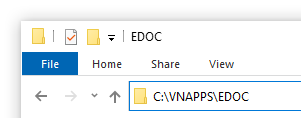
-
Windows Explorer จะทำการเปิดโฟลเดอร์Windows Explorer will open the folder.
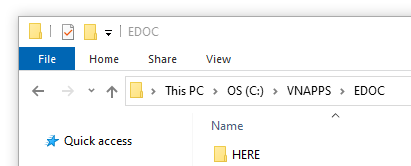
-
ทำการลบไฟล์และโฟลเดอร์ทั้งหมดDelete all files and folders.
-
ทำการเรียกใช้โปรแกรมอีกครั้งOpen Windows Application.
